Understanding JSX: The Syntax Extension for React

Stay Informed With Our Weekly Newsletter
Receive crucial updates on the ever-evolving landscape of technology and innovation.
React, a popular JavaScript library for building user interfaces, has revolutionised the way we think about web development.
React users comprise 155,670 of the top 1 million websites with the highest traffic, accounting for slightly over 15% of the total.
One of its most distinctive features is JSX, a syntax extension for React that allows developers to write Hyper Text Markup Language (HTML-like) code directly within their JavaScript.
This article delves into the intricacies of JSX, helping you to understand its purpose, benefits, and how to use this syntax extension for React applications.
What is JSX?

JSX, or JavaScript XML, is a syntax extension for React and JavaScript. It’s not a programming language, but a tool that allows developers to write HTML structures in the same file as their JavaScript code.
This results in a more intuitive and cleaner codebase, especially when dealing with complex structures or components.
Despite its HTML-like syntax, JSX is closer to JavaScript than HTML. It’s processed by Babel, a JavaScript compiler, into regular JavaScript before it reaches the browser.
This means that while you’re writing what looks like HTML, you’re actually writing JavaScript, giving you the full power of the language.
Why use JSX?
JSX offers several advantages that make it a valuable tool as a syntax extension for React developers. Firstly, it makes your code more readable and easier to understand.
By allowing HTML and JavaScript to coexist in the same component, you can see at a glance what the component’s structure looks like and how it behaves.
Secondly, JSX promotes the creation of reusable components.
By encapsulating the structure and behaviour of a part of your user interface in a single component, you can reuse that component across your application, leading to more maintainable code.
Finally, JSX is optional.
React doesn’t require you to use JSX, but it’s recommended due to the benefits it provides. If you prefer, you can always write your React components using plain JavaScript.
Understanding JSX, the syntax extension for React

The syntax of JSX may seem a little strange at first, especially if you’re used to writing separate HTML and JavaScript files.
However, once you understand the basics, it becomes a powerful syntax extension for React, and a great tool to use.
JSX elements are written in tags, just like HTML. You can use any HTML tag in JSX, as well as your own custom React components. First, there are a few key differences between HTML and JSX syntax that you need to be aware of.
Self-closing tags
In JSX, all tags must be closed. This includes self-closing tags, which are typically used for HTML elements that don’t have any content, like <img> or <br>. In JSX, these tags must be closed with a slash, like so: <img /> or <br />.
JavaScript expressions in JSX
One of the most powerful features of JSX is the ability to embed JavaScript expressions directly within your JSX code.
This is done using curly braces {}. Anything placed within these braces is treated as a JavaScript expression and will be evaluated as such.
JSX is case-sensitive
Unlike HTML, JSX is case-sensitive. This means that tag names must be written exactly as they are defined. For example, a <div> tag must be written in lowercase, while a custom React component like <MyComponent /> must start with a capital letter.
Using JSX in React
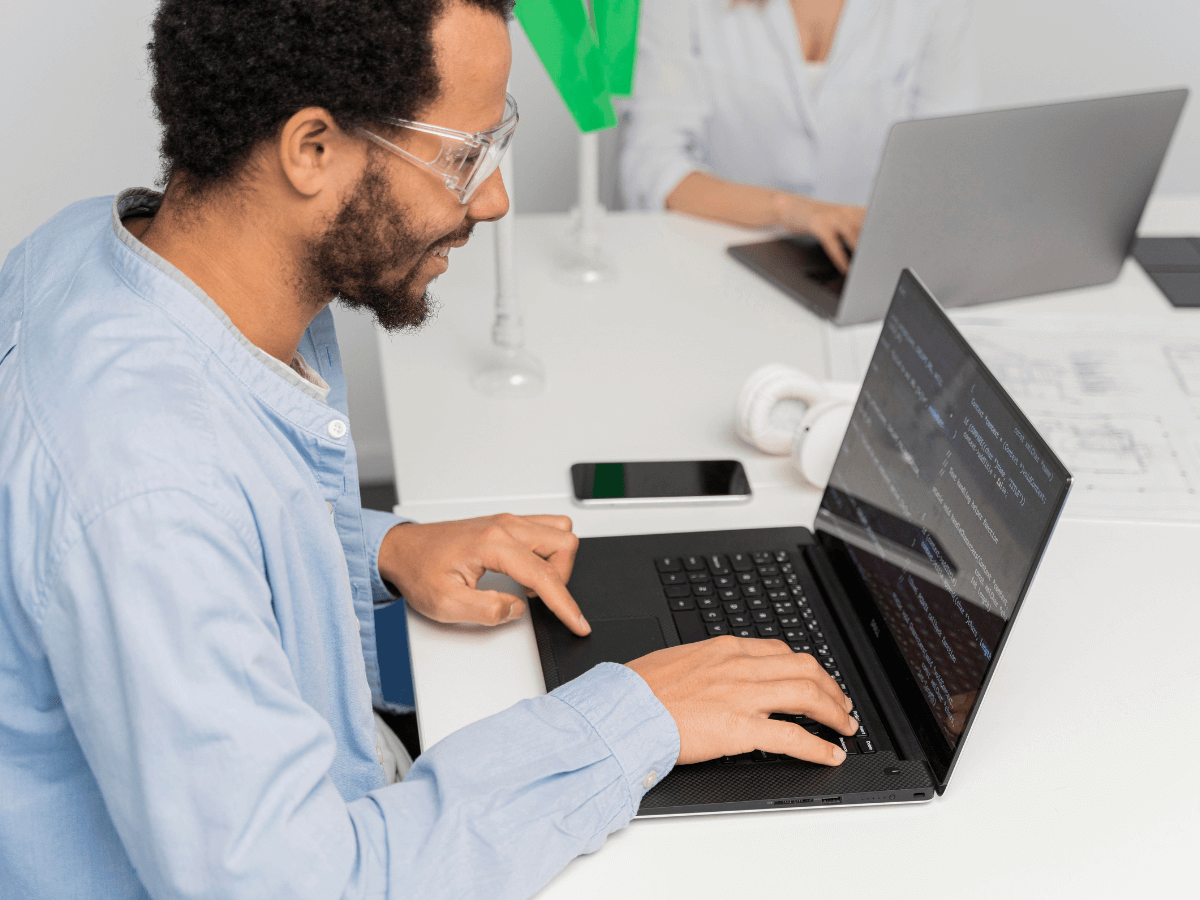
Now that you have a basic understanding of JSX, let’s look at how you can use this syntax extension for React applications.
The process is straightforward and intuitive, especially if you’re familiar with HTML and JavaScript.
Creating elements with JSX
Creating elements with JSX is as simple as writing HTML. You simply write the tag, add any attributes or content you need, and close the tag.
The difference is that instead of writing this in an HTML file, you’re writing it in a JavaScript file, inside a React component.
Rendering JSX elements
To render a JSX element in your React application, you use the ReactDOM.render() method.
This method takes two arguments: the JSX element you want to render, and the DOM element where you want to render it.
JSX and components
Using JSX as a syntax extension for React is particularly helpful when working with React specific components. A component in React is a reusable piece of your user interface, and JSX allows you to define these components clearly and intuitively.
Conclusion
Understanding JSX is crucial for any developer working with this syntax extension for React.
Its HTML-like syntax provides a familiar and intuitive way to create and manage your user interface, while its integration with JavaScript allows for powerful and flexible components.
Whether you’re a seasoned developer or just starting to utilise this popular syntax extension for React, mastering JSX will undoubtedly enhance your ability to create efficient, reusable, and maintainable application components.
If you’re considering a future in software engineering, explore our in-depth Software Engineering program, designed for full-time and part-time commitments.
Alternatively, we encourage you to book a free career consultation with a member of our team to discuss the program further.




